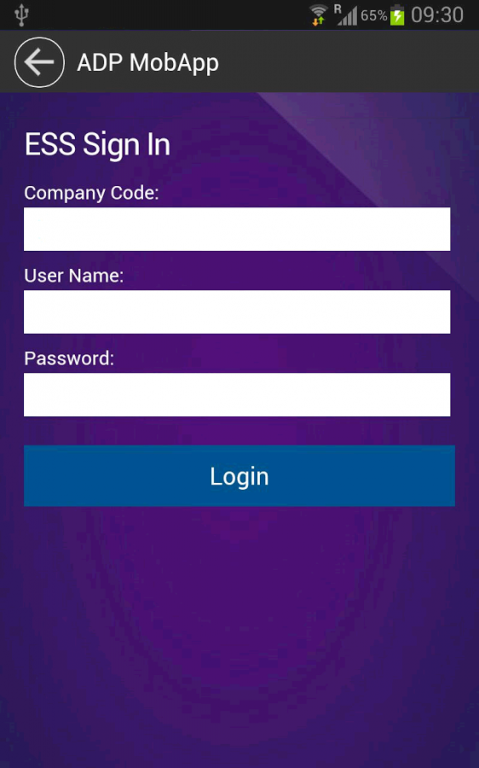ADP MobApp 2
Free Version
Publisher Description
ADP MobApp is an Android device specific application, built as an easy on-the-go synchronized extension of our Employee Self Service (ESS) Portal, to help our client users stay connected to their corporate information from anywhere all the time.
The application offers access to the user's payroll data, create and submit reimbursement claims, create and approve leave applications, and view benefits and other HR process specific activities and information. All this is accessible using the same safe, secure world-class technology that ADP India uses every day to deliver information and services to approximately 700+ client companies in India.
This application is primarily targeted exclusively only to the employees of the clients of ADP India Pvt. Ltd.
Though this android application is freely downloadable, access to the ESS information provided by the application would require credentials and permissions. The features provided by this application are only a subset of the entire set of features that are currently offered on our ESS Portal.
On providing the ESS Credentials, the following services are made available to the user:
- View the various types of Salary reports, like Pay Slip, Tax Slip, Reimbursement Slip, etc.
- View, Create and Submit a Reimbursement Claim (like Medical, LTA, etc.) for processing
- Apply for a Leave of Absence
- Approve Leaves applied by people reporting to you
- View the Company Message Board
The application also provides the following additional information (for which one would need to be a simple registered user or you would need to be an employee of one of our registered corporate customers):
- View the Statutory Calender
- Set up a Reminder Service for upcoming Statutory Complaince Events from the Statutory Calender
- View our regularly published newsletters
Requirements:
Android 2.4 or higher
Internet Connection
Access permission(s) for the ADP India ESS Portal
Answers to frequently asked security concerns:
- All application requests and transactions are routed only through secured network protocols connecting to ADP India's secure servers.
- All network traffic between the mobile device and our Servers is encrypted using standard security protocols and industry-strength security standards.
- The application does not access any device-related information. Meaning information stored on the device like your Contacts List, Messages, Emails, Location, Network Services, etc. are not accessed by the application.
- The application does not transmit or use any sensitive personal information stored on the device.
- Access to the information provided by the application is Username and Password protected.
- Login sessions time out on closing the application.
- Accounts automatically get locked-out due to excessive login failures.
- Information cached on the mobile device is encrypted.
For any other queries or concerns, please feel free to write to us at: ess.adpindia@gmail.com
About ADP MobApp
ADP MobApp is a free app for Android published in the PIMS & Calendars list of apps, part of Business.
The company that develops ADP MobApp is ADP India. The latest version released by its developer is 2. This app was rated by 2 users of our site and has an average rating of 4.0.
To install ADP MobApp on your Android device, just click the green Continue To App button above to start the installation process. The app is listed on our website since 2014-03-07 and was downloaded 37 times. We have already checked if the download link is safe, however for your own protection we recommend that you scan the downloaded app with your antivirus. Your antivirus may detect the ADP MobApp as malware as malware if the download link to mobapp.demos.ind.adp.com is broken.
How to install ADP MobApp on your Android device:
- Click on the Continue To App button on our website. This will redirect you to Google Play.
- Once the ADP MobApp is shown in the Google Play listing of your Android device, you can start its download and installation. Tap on the Install button located below the search bar and to the right of the app icon.
- A pop-up window with the permissions required by ADP MobApp will be shown. Click on Accept to continue the process.
- ADP MobApp will be downloaded onto your device, displaying a progress. Once the download completes, the installation will start and you'll get a notification after the installation is finished.